Suggested by: Kato, 15 Feb 2013 | Print version
Many Google Android based mobile phones will have these hidden recovery modes available in the ROM, but not all phones or tablets have this feature. Also, depending on the phone make, these modes may require different key presses/procedures. This list is generic. These procedures can reset the phone to their factory defaults.
Fast Boot Mode
Command line tools to flash the phone uses this mode. To access:
1. Power off the phone.
2. Press and hold Call and End Call/Power keys simultaneously.
Download Mode
GUI tools to flash the firmware uses this mode. To access:
1. Power off the phone.
2. Press and hold Volume Down, OK and End Call/Power keys.
Recovery Mode
This mode is used for resetting the phone firmware to the factory default. To access:
1. Power off the phone.
2. Press and hold Volume Down, Call and End Call/Power keys.
3. A warning triangle will show on screen, press "Menu" key to reset the firmware or press "Home" and "End Call/Power" keys to show the recovery menu.
More information on the recovery mode see: www.howtogeek.com
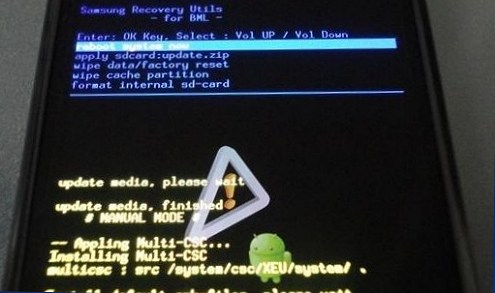
Commenting no longer available.
About Eggheaven Contact & Privacy (c) 1998-2015 EggHeaven